Hello Dosto..!! Aaj hum janege ki Whatsapp Message Ke Text Bold, Italic Kaise Karte hain esa karne se aap apni whatsapp chating ko bhut intersting bana sakte ho..!! Aap apne whatsapp font ke format ko bhut aasani se change kar sakte ho..!! Samne wala bhi aapki esi whatsapp trick ko dekhkar impress ho jayega Aur aapse bhi jaroor puchega ki aapne esa kese kiya??? To dosto "Kese whatsapp Message Ke Text Bold, Italic kare" ki trick jan ne ke liye yeh post puri pade..!!
Aap sabhi ko pta hi hoga ki whatsapp kitni tezi se pure world mai famous ho chuka hain..!! Aaj har kisi ke phone mai whatsapp messenger jaroor hota hain..!! Whatsapp ka itni tezi se popular hone ka karan iski service hain..!! Aaj hum whtsapp par Voice Calling, Video Calling, File Sharing, Gif,images Songs, videos etc ek dusre ke saath bdi aasani se share kar sakte hain..!! Jo ki hame kisi dusre messenger mai dekhne ko nhi milta hain..!! Whatsapp lagatar apna messenger update karta rehta hai jo aap yha pad sakte hain..!! Whatsapp Update News In Hindi ( Share kar Sakte hai ab koi bhi File )
Iske saath saath whatsapp par hum kuch tricks ka use kar ke 'Whatsapp Message Ke Text Bold, Italic' Kar Sakte hain..!! Jo aapko is se pehle syd hi pata hoga..!! Aapne bhi khi baar whatsapp par ese messages dekhe honge jo BOLD or ITALIC hote honge..!! Lekin aapko pata na hone ke karan Aap bhi soche honge ki Whatsapp Text ko Bold or Italic kese bnaye..!! To dosto ab mai aapko btane wala hu ki....!!
Whatsapp Message Ko Bold, Italic kaise Karte hain ( Change Text Format And Fonts in Whatsapp )
Whatsapp mai text ko bold or italic bnane ke liye aapko text ke aage piche Asteric Mark (*) or underscore (_) special characters lagana hoga..!! Aao jante hain..!!
Whatsapp Message Ko Bold Kese Karte Hain?
Text ko bold karne ke liye text ke aage piche Asteric Mark (*) lagana hoga..!!
Ex.▶ *Your message*
Result▶ Your message
Text ko italic karne ke liye text ke aage piche underscore (_) lagana hoga..!!
Ex.▶ _Your Message_
Result▶ Your Message
Whatsapp Message Ke Text ko Cross Kar Ke Kese Likhe??
Iske liye aapko apne whtsapp message box mai text ke aage piche simple yeh special character lagana hain..!!
To dosto ummid hai ki aapko yeh trick Whatsapp Message ko Bold, Italic, Cross Kese Kare pasand aayi hogi.!! Agr aapko khi kuch dikkat aati hai to aap niche comment box mai puch sakte ho..!! Or is post ko apne dosto ke saath share karna na bhule..!!


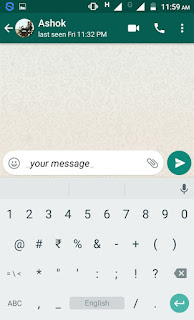
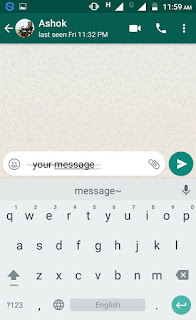
4 comments
Thnkuuu..!! Bhai
These privileged users had in turn passed this update on to others by making WhatsApp call during the time-limited invite windows. After the first trial, the company had rolled out for the public to avail this service. WhatsApp
The users can download the latest version WhatsApp from the company website to activate its voice calling feature. Though this feature is seen on WhatsApp version 2.12.5 in some Smartphones, people would have to download and install the latest 2.12.9 version to get this functionality fully. The people will find the instructions for installing the new version and activation of the new facility in the company website. Picup line
pinoy channel
pinoy tv show
pinoy tv
pinoy show
watch online